HighInteractivity provides the same functionality as you find in your Sales or Marketing Application with ActiveX Loaded & minimum page refreshes.
By default, Partner Portal runs in StandardInteractivity Mode.
For Siebel CRM v7.8, following are the steps:
1)Browse to your Siebel_Server_Root\bin\enu\
2)Open the scw.cfg
3)Find the section [SWE]
4)Add the following two lines:
HighInteractivity = TRUE
ShowWriteRecord = TRUE
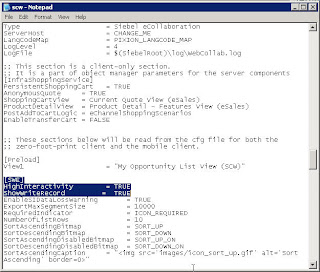
ShowWriteRecord = TRUE
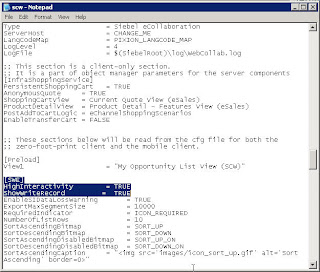
5) Save the file & restart the server to have HighInteractivity on your PRM Portal
Similarly for Siebel CRM v8.0, following are the steps:
1)Browse to your Siebel_Server_Root\bin\enu\
2)Open the scw.cfg
3)Find the section [InfraUIFramework]
4)Add the following two lines:
Keywords: channel portal,crm,crm portal,customer relationship management,e channel,echannel,high interactivity,on demand,partner portal,prm portal,relationship management,siebel,siebel high interactivity,siebel high interactivity framework,siebel high interactivity framework for ie,siebel portal,siebel systems
Similarly for Siebel CRM v8.0, following are the steps:
1)Browse to your Siebel_Server_Root\bin\enu\
2)Open the scw.cfg
3)Find the section [InfraUIFramework]
4)Add the following two lines:
HighInteractivity = TRUE
ShowWriteRecord = TRUE
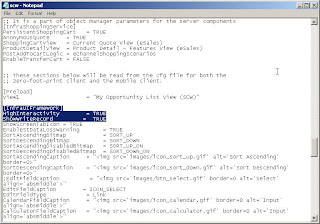
ShowWriteRecord = TRUE
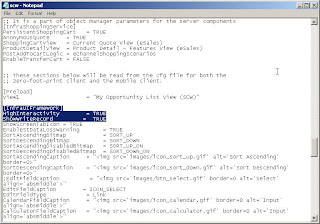
5) Save the file & restart the server to have HighInteractivity on your PRM Portal
Keywords: channel portal,crm,crm portal,customer relationship management,e channel,echannel,high interactivity,on demand,partner portal,prm portal,relationship management,siebel,siebel high interactivity,siebel high interactivity framework,siebel high interactivity framework for ie,siebel portal,siebel systems

